Selected Category and Product:
STK200-X-DRAGON
Secure Payment by

New STK200-X AVR Dragon
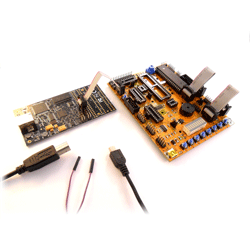
- Complete AVR Training Kit
- Includes guides, schematics and books on CD
- STK200-X AVR board with 40-pin ATmega16A
- USB AVR DRAGON emulator and programmer
- Designed around free Atmel Studio 7 including C compiler
Shipping to United States
Recorded Airmail: $15.00
Fedex Express: $29.00
Recorded Airmail: $15.00
Fedex Express: $29.00
Order Code
STK200-X-DRAGON
STK200-X-DRAGON
Price: $139.00
Discontinued
No Replacement
New STK200-X AVR Board with AVR DRAGON
This starter kit is the best way to learn about AVR microcontrollers and how to program them. This isa complete AVR training kit with all the hardware included.It is designed to get you started and covers all the basics before moving on to assembly language and C programming. It is popular with colleges and universities as well as individuals because it teaches you all about the AVR microcontroller in a clear, straightforward way using browser based tutorials, books and lots of sample code running on the hardware.
STK200-X AVR Dragon features
This kit allows debugging and programming of almost all AVR microcontrollers, in 8, 20, 28 and 40-pin packages, and is supplied with an ATmega16A 40-pin AVR microcontroller.
- AVR Dragon ICE, complete with leads, adapters and instructions
- Designed around Atmel Studio 7 AVR Development Environment
- AtmelStudio7, available as free download including C compiler
- STK200-X AVR Board has socket support for 8,20,28 and 40-pin microcontrollers
- STK200-X board has USB serial port interface, LED, switches, ADC, LCD and keypad interfaces
- Includes CD books on AVR and Embedded C programming
- Sample code, datasheets and instructions
- Complete browser based tutorials covering all you need to know
- No extra power supply needed, boarded powered by USB or AVR Dragon
AVR Development with STK200-X AVR Dragon
Atmel Studio 7 is a very good development environment, and comes with C Compiler to make working in C really easy. The kit has instructions on creating projects and connecting hardware to program and debug code from Studio.
The Get Going with AVR Book and Embedded C book cover the basics of the AVR and how to write code in assembly language or C and the sample code supplied covers all the major concepts, including UART, LCD and keypads. The tutorials provide a quick route to understanding the basics and running, writing and debugging code.
Operating Systems
- Win 2000/XP/VISTA/7/8/10 (32 and 64-bit)
STK200-X AVR Board Details
- Separate sockets for different AVR microcontrollers simplifies use
- Easy access to all ports
- Peripheral support including ADC and UART
- LCD interface. LCD modules are available separately
- 3.3V/5V operation
- Switches and LEDs
- Manual on CD
- ATmega16 AVR device
- AVR board schematics
- Socket support for ATtiny26 and new ATmega devices
- Switches and LEDs can be moved to different ports
- Improved ADC support
- 2-wire EEPROM socket (24Cxxx)
- New Port B headers to correctly route signals from smaller devices
- Clock/Port Pin jumpers on smaller sockets to free I/O pin when running
- Compatible with existing STK200 code and applications
- Application Builder for AT90S and ATmega8515 and ATmega8535 only
AVR Dragon Tool
A real USB port In Circuit Emulator for AVR emulation. It interfaces with Atmel AVR Studio and runs code on your AVR device. All cables and adapters needed are supplied. It is both a programmer using ISP and JTAG and a debugger using JTAG for 40-pin plus devices and DebugWire for smaller AVR microcontrollers.
AVR Dragon Features
The AVR Dragon uses the On-chip Debug features of the newer AVR devices giving exact electrical and code feedback.
- Compatible with AVR Studio 4.10 plus Atmel Studio 7
- Supported by Win 98, 2000, ME, XP, Win 7, Win 8, Win 10 32 and 64-bit
- 3 Hardware breakpoints
- Step and Break on program change
- Debugger and programmer
- Supports Assembler or C source code debugging
- 3V to 5V operation
- Atmel JTAG interface, ISP and DebugWire support.
- Connections for STK200, STK300 or STK500
- Can power STK200-X board
STK200-X-Dragon Contents
- AVR DRAGON emulator and programmer tool
- ISP, JTAG and DebugWire leads
- Dragon USB lead
- Mini-USDB lead to power board and serial Comms
- STK200-X AVR board with ATmega16A
- Software CD with datasheets, tutorials, books, sample code, instructions and user documentation
Starter Kit Accessories
As well as the LCD module and Keypad shown in related products, we have introduced sensors, Bluetooth modules, prototyping boards that plug straight into a port header on the board. Code examples are on the CD for these accessories, in C and Assembler.
Ordering Information
| Ordering Information | Order Code: STK200-X-DRAGON | Price: $139.00 |
| Shipping to United States: | Recorded airmail - $15.00 | Fedex Express - $29.00 |
No Replacement






