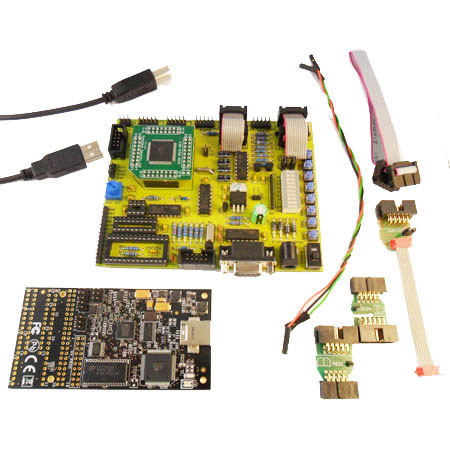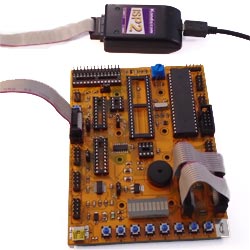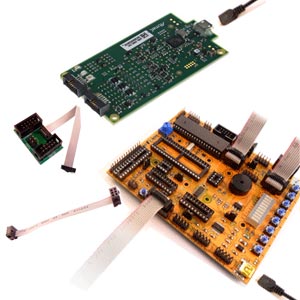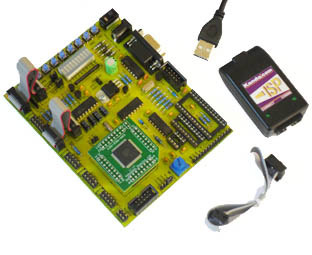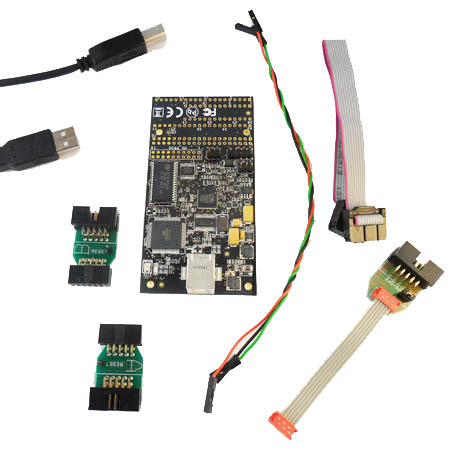Why Choose a Kanda Kit?
Whatever project you have in mind, the best way to start is to learn some of the basics. Kanda kits do just that so you can understand what the development process actually should be. As an example, you could just try painting by numbers or assembling a kit but once you have done this, you still don't understand how it should work.
Our approach takes a bit longer but gives you a firm foundation in how to program in assembler or C and create your circuit. Our kits cover everything you need to know to get your project off on the right footing.
Development Boards
The first choice is to select your board. Both have LEDS, switches, UART, LCD interface etc.
The two boards are
- STK200-X: Board for 8, 20, 28 and 40-pin microcontrollers
- STK300: Board for 64-pin mounted microcontrollers
Unless you have a specific project in mind that requires lots of pins and extra memory, the STK200 board is the best for most people to start with.
Once you have selected your board, then your next choice is programmer or emulator (ICE) or both.
AVRStudio (Studio) is Atmel's development environment and is supplied with all kits. It includes project management, a full featured editor, assembler, C compiler, simulator for testing code plus an interface for tools like programmers and emulators.
If you want to get to grips with microcontrollers and how to use them, you need to learn how to use a development environment or you will never be able to progress.
Which Programmer or Emulator Do You Need?
There are 3 hardware choices for programming and debugging with our boards, depending on the target microcontroller and your budget:- ISP: USB In system programmer with its own software
(but can be run from Studio when required)
for programming all ATmega and ATtiny microcontrollers. Studio Simulator can be used for debugging.
- JTAGICE: In Circuit Emulator using JTAG Port and runs from Studio 4 software.
It has limited device support
- ICE: ISP and Emulator in one package. It is a bare board, but Kanda supply all leads and adapters required. Runs from Studio software and has ISP, JTAG and DebugWire (for emulating smaller devices)
All are available separately if you already have a board, see links at bottom of page.