Kanda have been making kits to teach you how to write code for and program PIC microcontrollers for 25 years. These kits have had many updates as available tools and software have been updated. This post is a guide to selecting the kit you need.
All our PIC training tools and starter kits now use Microchip MPLAB X development environment rather than earlier versions, such as 8.7. They also use MPASM assembler and XC8 C compiler as the tool chain. XC8 is supplied directly by Microchip and is a much better compiler than the third party versions that were available previously.
The kits all include tutorials, books and sample code to get you going from scratch. The tutorials start with basic concepts, like logic, numbering systems and PIC instruction set and go on to using MPLAB X and debugger. Sample projects cover all the hardware available.
As well as the development environment, assembler and compiler, Kanda training kits all include a genuine Microchip debugger and programmer. The first of these was PICKit and this has evolved via PICKit 2 and 3 to the latest PICit 4.

PICKit 4 is boxed, can power the target, programs all PIC microcontrollers and has 1 year warranty. It is an excellent debugger as well as programmer. All Kanda kits have included this tool until recently when Microchip introduced a low cost version called SNAP.
Microchip SNAP

Snap is the latest debugger/programmer from Microchip. It is much lower cost then PICKit but is a bare PCB, has limited warranty, can’t power the target and can only program newer PIC microcontrollers. Any Kanda kit with SNAP in part number uses this tool!
Snap kits also include a training board but this is much simpler than the one in PIC kits that use PICKit 4 tool.
Kanda Starter Kits and Training Kits
Our PIC kits are listed on Kanda site in both Starter Kits and Training categories. As the site will not allow duplicate listings, they have different names but are the same product in each category, so you only need one!
The kits that are available are
PIC-Micro-X and PIC-Train4
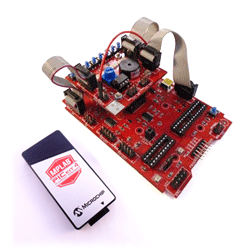
These kits are more advanced than Snap kits and use PICKit 4 programmer and Debugger. The hardware board supplied is more comprehensive and is modular in layout to make creating a finished project easier. These are the more expensive kits.
The PIC16F1789 microcontroller supplied is in a socket so can be used elsewhere. The board has sockets for 8, 14, 20, 28 and 40-pin PICs and has support and training material for both PIC16F and PIC18F devices.
MICRO-X-UNIT6, in Training category, is a package put together to cover requirements of BTEC Microcontroller Systems for Engineers, Unit 6. It includes accessories to teach all the elements of this unit.
PIC-TRAIN-SNAP and PIC-MICRO-X-SNAP

These kits are the same and both include Microchip Snap debugger and programmer. One is in Training Kits and the other is in Starter Kits category. The board is simpler than the MICRO-X board but does have enough features to cover the basics, like serial ports, switches, LEDS, I2C, buzzers and ADC.
PIC Kit Accessories
Both types of kit, MICRO-X and SNAP kits can be used with MICRO-X accessories. They fit a bit neater on MICRO-X kits but will still work fine with Snap kits. These accessories include keypads, LCDs, sensor packs, prototyping boards, Bluetooth wireless, 7-segment display and boxes.
See https://www.kanda.com/Starter-Kit-Accessories.39.html
Conclusion
There are two types of kits, which can both be found in 2 different categories, Starter Kits and Training kits. Micro-X kits use PICKit 4 programmer and Debugger and have a better board. Snap Kits use Snap programmer and debugger and have a simpler board.
Both types of kits use the same PIC16F1789 microcontroller but on MICRO-X it is in a socket. MICRO-X can be used with any other PIC microcontroller and a PIC18F device is included in kit.
MICRO-X Kit:
https://www.kanda.com/products/Kanda/PIC-TRAIN4.html
SNAP Kit
https://www.kanda.com/products/Kanda/PIC-TRAIN-SNAP.html
Assessories
